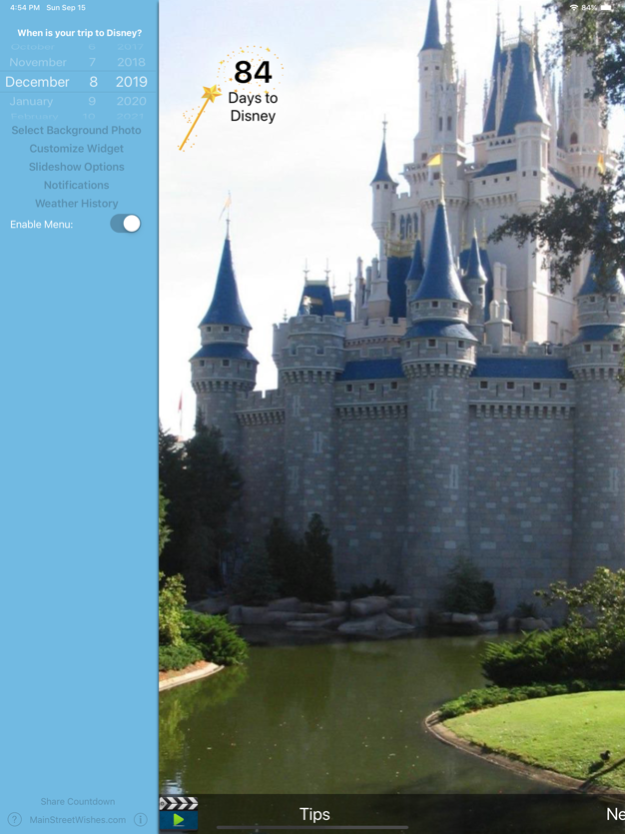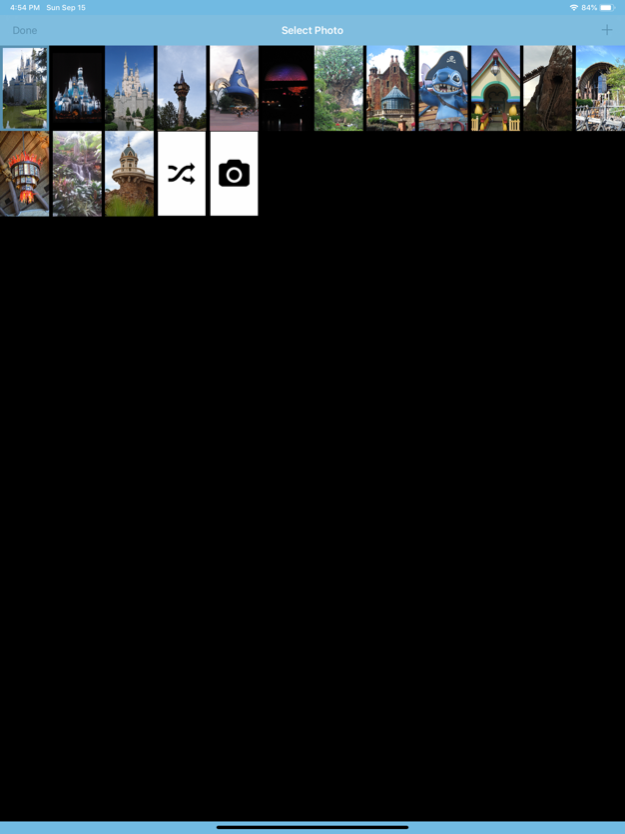Countdown for Disney 4.8
Continue to app
Free Version
Publisher Description
***If you have any issues with the app or feedback please email us at jason@bit3computing.com - Thanks***
Taking a vacation to Disney World or dreaming of a vacation? It is always exciting to plan (or dream about) a Disney vacation and to start your countdown. Now you can have the countdown right at the tip of your fingers with 15 fun Disney pictures to choose as your background or select you own pictures, and you have the option to have the pictures play as a slideshow. To help with planning and packing you will be able to check the 16 day forecast for Disney World or share your countdown image on popular social sites.
To add to the excitement of counting down to your Disney vacation the full version has extra features that will alert you of important planning notifications, give you tips on many different topics that will help you both before your trip and during, and the ability to crop and size your own pictures as you add them. In addition there is a notification count on the main screen and you will now be able to customize your Countdown widget with the option to change the size, color, and location with the full version of the app.
The Countdown for Disney app will keep the excitement going while you countdown the days to your magical vacation to the happiest place on earth!
Ad Supported Features:
- Countdown to your vacation
- Choose from 15 fun Disney pictures or have one randomly selected
- Add your own images
- Delete images
- A 7 day forecast of the weather at Disney World with radar Image map
- A 16 day historical forecast of the weather starting from your trip date for the previous year
- A slideshow option to display the background images
- Select image refresh rate and which images are used in the slideshow
- Option to turn off countdown widget during slideshow
- Disney News feed from MainStreetWishes.com
- Share your countdown image to popular social sites
- Today Widget (does not require app to run in background)
Full Version Features:
- All Ad supported features
- No Ad Bar
- Customize the size, color, and location of the Countdown Widget
- Crop and Size Images when adding to app
- Tips for Disney
- Planning Notifications
- Notification count alert on the main screen
- Notifications page shows received and pending notifications
- Add Number of Days to Icon Badge (requires opening app at least once every 50 days)
- Notifications on the Today Widget
- Hide Menu on main screen
Notifications:
- When most major airlines have scheduled flights
- When we recommend you purchase Airline Tickets
- When you can start making dining reservations
- When you can start selecting your FastPasses
- When you can begin online check-in
- Time left to customize your MagicBands
- As your trip approaches
Bit3 Computing and Main Street Wishes are not affiliated with or in any way officially connected with The Walt Disney Company or any of its affiliates or subsidiaries. The opinions (tips) are those of Main Street Wishes and do not represent the Walt Disney World Company and are intended for entertainment purposes only. For official Disney information, visit https://disneyworld.disney.go.com/
All Images © 2014-2016 Main Street Wishes
Weather information provided by Forecast.IO
Interested in a feature not listed here. Email us at jason@bit3computing.com.
Sep 17, 2019
Version 4.8
Update for new iOS.
About Countdown for Disney
Countdown for Disney is a free app for iOS published in the Recreation list of apps, part of Home & Hobby.
The company that develops Countdown for Disney is Bit3 Computing. The latest version released by its developer is 4.8.
To install Countdown for Disney on your iOS device, just click the green Continue To App button above to start the installation process. The app is listed on our website since 2019-09-17 and was downloaded 3 times. We have already checked if the download link is safe, however for your own protection we recommend that you scan the downloaded app with your antivirus. Your antivirus may detect the Countdown for Disney as malware if the download link is broken.
How to install Countdown for Disney on your iOS device:
- Click on the Continue To App button on our website. This will redirect you to the App Store.
- Once the Countdown for Disney is shown in the iTunes listing of your iOS device, you can start its download and installation. Tap on the GET button to the right of the app to start downloading it.
- If you are not logged-in the iOS appstore app, you'll be prompted for your your Apple ID and/or password.
- After Countdown for Disney is downloaded, you'll see an INSTALL button to the right. Tap on it to start the actual installation of the iOS app.
- Once installation is finished you can tap on the OPEN button to start it. Its icon will also be added to your device home screen.